


Taking apart the M20
Taking apart an Olivetti M20 is fairy simple and is described in this page. The drawings shown are taken from the original Olivetti Hardware Manual. If you plan to open the power supply, you should consider to leave the computer disconnected from mains for several hours in order to let the capacitors in the flyback switching power supply discharge. Opening this computer is very easy; the inside is well engineered in order to simplify access and repairing.To open the M20, you only need a simple plate screwdriver.
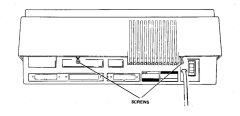 You must disconnect al cables from the M20 main unit and displace the monitor. Disconnect also the M20 from main power.
You must disconnect al cables from the M20 main unit and displace the monitor. Disconnect also the M20 from main power.
You can open the main unit by pulling the back of the plastic case.
 You can now take avay the disk cover, which is a separate part.
You can now take avay the disk cover, which is a separate part.
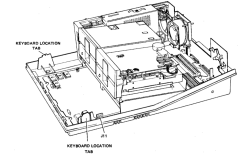 Remove the keyboard.
Note that it is not screwed to the base with screws, but it is hold in position by tabs and by the top cover. You should also disconnect the cable which connects the keyboard to the main board (connector J11).
Remove the keyboard.
Note that it is not screwed to the base with screws, but it is hold in position by tabs and by the top cover. You should also disconnect the cable which connects the keyboard to the main board (connector J11).
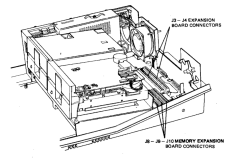 You can access to the expansion slots and eventually remove the cards which are installed there.
You can access to the expansion slots and eventually remove the cards which are installed there.
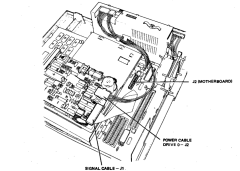 Disconnect drive cables between the units and the power supply and the motherboard.
Disconnect drive cables between the units and the power supply and the motherboard.
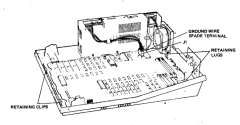 Disconnect the power supply and the earth spade. To remove the motherboard, press on the retaining clips and pull it gently from the retaining lugs.
Disconnect the power supply and the earth spade. To remove the motherboard, press on the retaining clips and pull it gently from the retaining lugs.
Olivetti is a registered trademark of Telecom Italia. This site is not related to Olivetti nor to Telecom Italia. The material presented is meant for personal use only and is shared in a "fair use" spirit. If you own the copyright of some of the stuff presented here and you think it should be removed, please contact the webmaster.
