Modification of the ram cards, by Dwight Elvey
Dwight has modified 32kB RAM expansion, in order to accept 4164 chips. Many thanks also to Bruce Damer and the DigiBarn Computer Museum .
This is what Dwight wrote about his modification:
"The mod isn't too complicated. I was a little frustrated
because the board outer trace are identical with the
128K boards. The internal power plane connections are
not compatable with the 128K boards. This required
some cuts and the jumper you see."
There are two types of expansion cards: corlor and B/W. It is possible to mix the two different types, but it is important that the pair is composed by expansion having exactly the same size.
The existence of two types of memory expansions is explained by Dwight:
The B/W or 2 color use DMA directly from the memory, over the
main memory bus. The video is in the main RAM rather than a
separate RAM, like a PC video card. The mapping of this area
is one of the things that the memory management ROM controls.
For 4 and 16 color, you need to supply up to three different
colors simultaneously. They handle this by having each memory
card, that is used for color, include a shift register. That
way, when the DMA looks at a location, all the color cards
transfer the information into the shift registers. The video
chip then reads the bits serially as it needs them for the
video output. On the B/W, the serializing is done on the
motherboard after the transfer through the memory bus.
Each card is selected be a decoded bit from the ROM. When it
is the video accessing for color, all the color RAM cards
are accessed at the same time and read their image data into
the shift registers as a parallel action.
Mapping of the RAM boards is kept looking continuous to
the processor by the ROM, even though, there are holes
in the physical map for the video sections.
 Component view of the 128kB color expansion
Component view of the 128kB color expansion
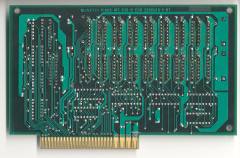 Solder view of the 128kB color expansion
Solder view of the 128kB color expansion
 Component view of the 128kB B/W expansion
Component view of the 128kB B/W expansion
 Solder view of the 128kB B/W expansion
Solder view of the 128kB B/W expansion
Jumper settings
To make your system work with the bigger cards, you should configure correctly jumpers on the motherboard. This configuration differs slightly with the motherboard revisions. You can find detailed instructions and photos in this page.Olivetti is a registered trademark of Telecom Italia. This site is not related to Olivetti nor to Telecom Italia. The material presented is meant for personal use only and is shared in a "fair use" spirit. If you own the copyright of some of the stuff presented here and you think it should be removed, please contact the webmaster.


